Web Scraping SERP pages from Google.com
Try our Google Scraper Tool Today! So, what is the easiest way to scrape Google search result pages (SERP) ?
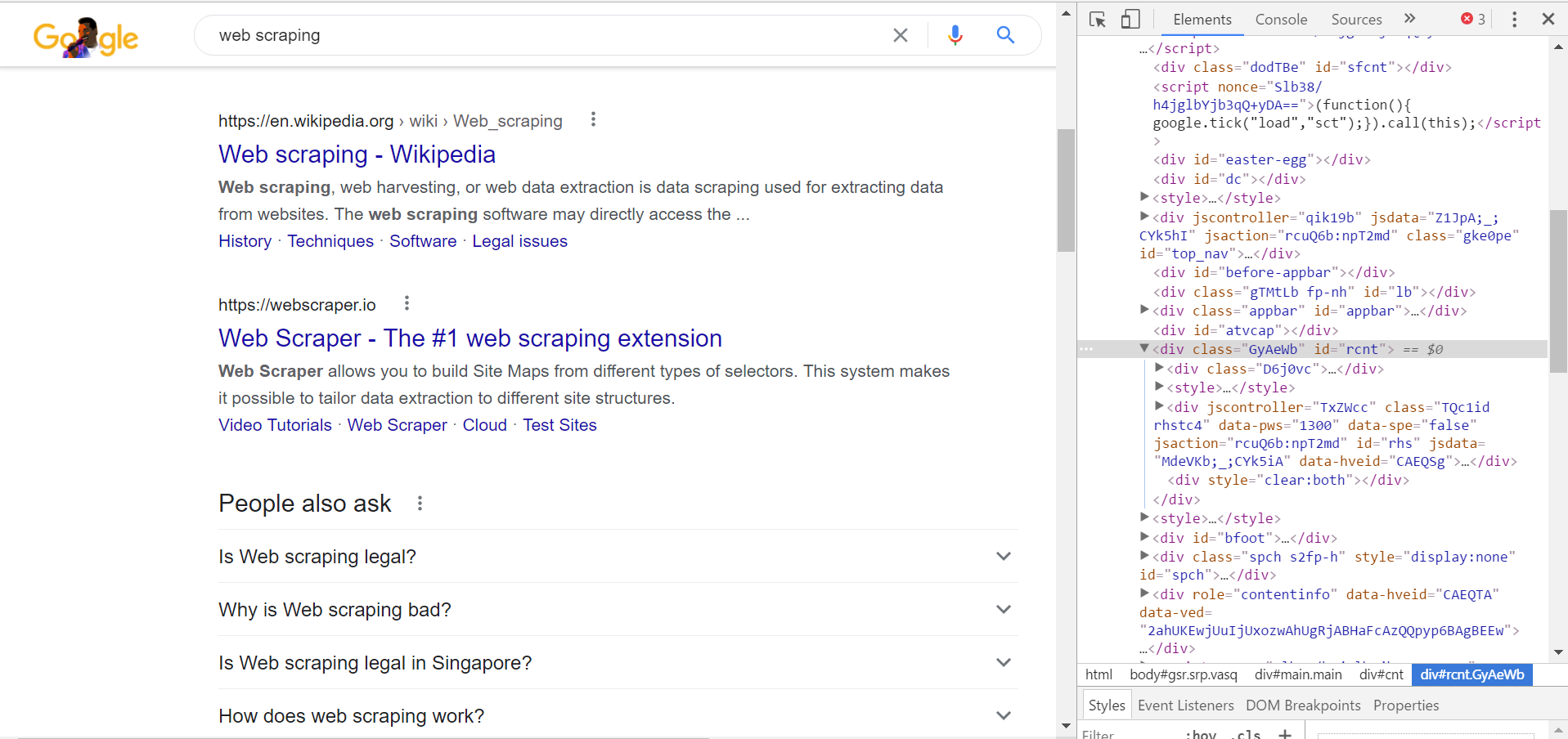
Figure 1: Inspecting the source of HTML source code for Google search result pages (SERP) webpage.
Option 1: Subscribe to Specrom’s SERP Scraper Tool
We have an Google SERP Scraper Tool that will extract all the relevant information such as SERP position, title, url, snippet, Domain authority, and Alexa ranking by simply specifying a keyword.
The free starter plan is just $1 for 7 days, and business and enterprise plans are only $39/year and $99/year.
This option can allow you to fetch results for hundreds of keywords as CSV file.
This tool is perfect since it handles solving CAPTCHA or rotating proxy IP addresses so you get the data you need without any additional work.
Option 2: Scrape Google.com on your own
Python is great for web scraping and we will be using a library called Selenium to extract results for the keywords “web scraping”.
Fetching raw html page from the Google.com
We will automate entering of search query into the textbox and clicking enter using Selenium
### Using Selenium to extract Google.com's raw html source
from selenium import webdriver
from selenium.webdriver.common.by import By
from selenium.webdriver.support.ui import Select
import time
from bs4 import BeautifulSoup
import numpy as np
import pandas as pd
test_url = 'https://www.google.com'
option = webdriver.ChromeOptions()
option.add_argument("--incognito")
chromedriver = r'chromedriver.exe'
browser = webdriver.Chrome(chromedriver, options=option)
browser.get(test_url)
text_area = browser.find_element_by_id('gLFyf gsfi')
text_area.send_keys("Web scraping")
element = browser.find_element_by_xpath('//*[@id="tsf"]/div[1]/div[1]/div[2]/button/div/span')
element.click()
html_source = browser.page_source
browser.close()
Using BeautifulSoup to extract Google SERP data
Once we have the raw html source, we should use a Python library called BeautifulSoup for parsing the raw html files.
As a reference, refer to the figure below.
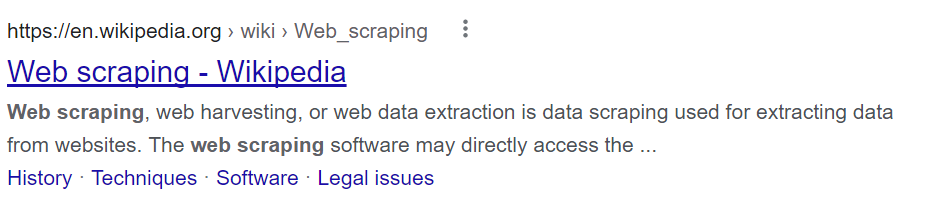
Figure 2: individual search results from Google SERP page.
Extracting titles for each SERP result
From inspecting the html source, we see that titles have h3 tags and belong to class ‘LC20lb DKV0Md’.
# extracting titles
soup=BeautifulSoup(html_source, "html.parser")
serp_title_src = soup.find_all('h3', {'class','LC20lb DKV0Md'})
serp_title_list = []
for val in serp_title_src:
try:
serp_title_list.append(val.get_text())
except:
pass
serp_title_list
#Output
['Web scraping - Wikipedia',
'Web Scraper - The #1 web scraping extension',
'Beautiful Soup: Build a Web Scraper With Python – Real Python',
'What is Web Scraping and What is it Used For? | ParseHub',
'ParseHub | Free web scraping - The most powerful web scraper',
'Tutorial: Web Scraping with Python Using Beautiful Soup – Dataquest',
'Web Scraper - Free Web Scraping',
'Web Scraping Explained - WebHarvy',
'Web Scraping with Python - Beautiful Soup Crash Course - YouTube',
'What Is Web Scraping and 5 Findings about Web Scraping | Octoparse',
'What Is Web Scraping And How Does Web Crawling Work?',
'Data Scraping | Web Scraping | Screen Scraping | Extract - Import.io',
'Web Scraping Made Easy: The Full Tutorial - OutSystems',
'Web scraping with JS | Analog Forest',
'Web Scraping, Data Extraction and Automation · Apify',
'Web Scraping with Python: Everything you need to know (2021)',
'What is Web Scraping and How to Use It? - GeeksforGeeks',
'Web Scraping: The Comprehensive Guide for 2020 – ProWebScraper',
'Introduction to web scraping - Library Carpentry']
Extracting URLs
The next step is extracting URLs of individual SERP results. We see that it is div tag of class ‘yuRUbf’.
# extracting URLs from Google SERP results
URLs_src = soup.find_all('div',{'class', 'yuRUbf'})
url_list = []
for val in URLs_src:
url_list.append(val.find('a')['href'])
url_list
# Output
['https://en.wikipedia.org/wiki/Web_scraping',
'https://webscraper.io/',
'https://realpython.com/beautiful-soup-web-scraper-python/',
'https://www.parsehub.com/blog/what-is-web-scraping/',
'https://www.parsehub.com/',
'https://www.dataquest.io/blog/web-scraping-python-using-beautiful-soup/',
'https://chrome.google.com/webstore/detail/web-scraper-free-web-scra/jnhgnonknehpejjnehehllkliplmbmhn%3Fhl%3Den',
'https://www.webharvy.com/articles/what-is-web-scraping.html',
'https://www.youtube.com/watch%3Fv%3DXVv6mJpFOb0',
'https://www.octoparse.com/blog/what-is-web-scraping',
'https://www.zyte.com/learn/what-is-web-scraping/',
'https://www.import.io/product/extract/',
'https://www.outsystems.com/blog/posts/web-scraping-tutorial/',
'https://qoob.cc/web-scraping/',
'https://apify.com/',
'https://www.scrapingbee.com/blog/web-scraping-101-with-python/',
'https://www.geeksforgeeks.org/what-is-web-scraping-and-how-to-use-it/',
'https://prowebscraper.com/blog/what-is-web-scraping/',
'https://librarycarpentry.org/lc-webscraping/']
Extracting snippets
Snippets are couple of sentences of text that briefly explain the content in each of the result webpages.
Along with title and URL, snippets are one of the most important pieces of information to extract from each Google SERP page.
- We will extract snippet for each job postings. For brevity we will only show results from first three results, and you can verify that the first result matches the text in figure 2 above.
# extracting snippets from each SERP listing
snippet_src = soup.find_all('span', {'class', 'aCOpRe'})
snippet_list = []
for val in snippet_src:
snippet_list.append(val.get_text())
snippet_list[:3]
# Output
['Web scraping, web harvesting, or web data extraction is data scraping used for extracting data from websites. The web scraping software may directly access the \xa0...\nHistory · Techniques · Software · Legal issues',
'Web Scraper allows you to build Site Maps from different types of selectors. This system makes it possible to tailor data extraction to different site structures.\nVideo Tutorials · Web Scraper · Cloud · Test Sites',
'What Is Web Scraping? Web scraping is the process of gathering information from the Internet. Even copy-pasting the lyrics of your favorite song is a form of web\xa0...']
Converting into CSV file
You can take the lists above, and read it as a pandas DataFrame. Once you have the Dataframe, you can convert to CSV, Excel or JSON easily without any issues.
Scaling up to a full crawler for extracting Google results in bulk
Once you scale up to make thousands of requests to fetch all the pages, the Google.com servers will start blocking your IP address outright or you will be flagged and will start getting CAPTCHA.
To make it more likely to successfully fetch data for all USA, you will have to implement:
- rotating proxy IP addresses preferably using residential proxies.
- rotate user agents
- Use an external CAPTCHA solving service like 2captcha or anticaptcha.com
After you follow all the steps above, you will realize that our pricing for managed web scraping or our Google scraper API is one of the most competitive in the market.
