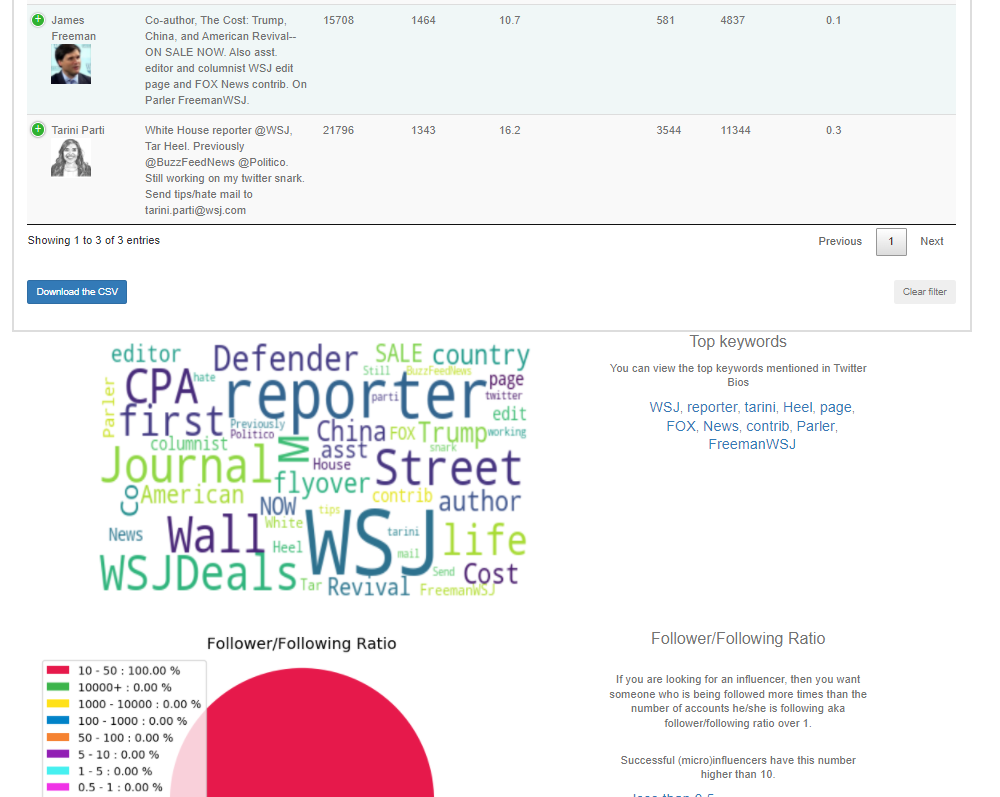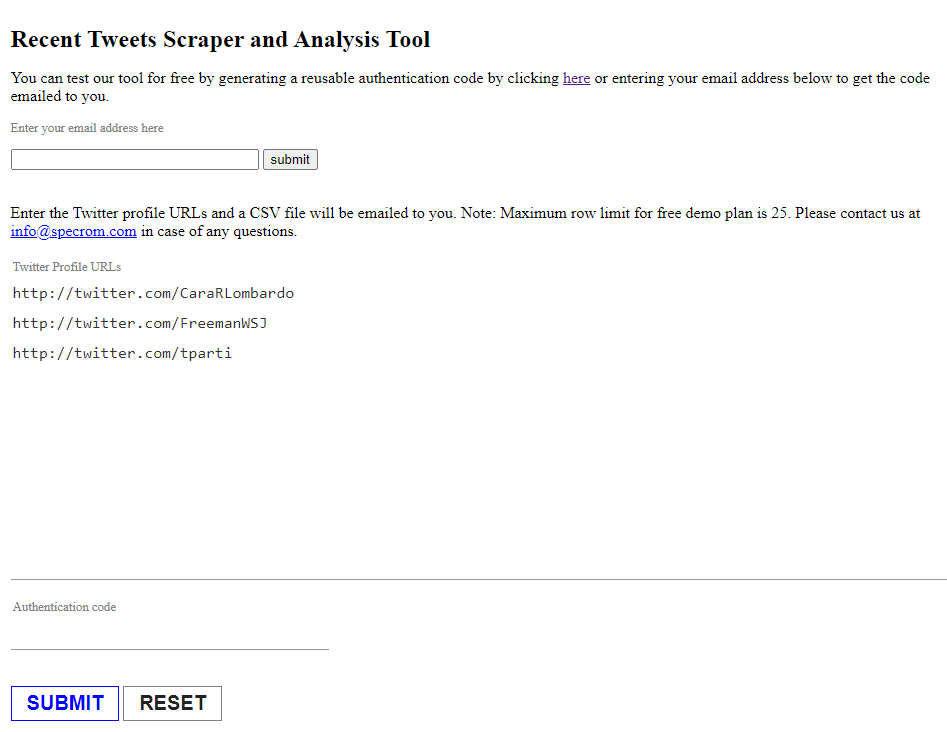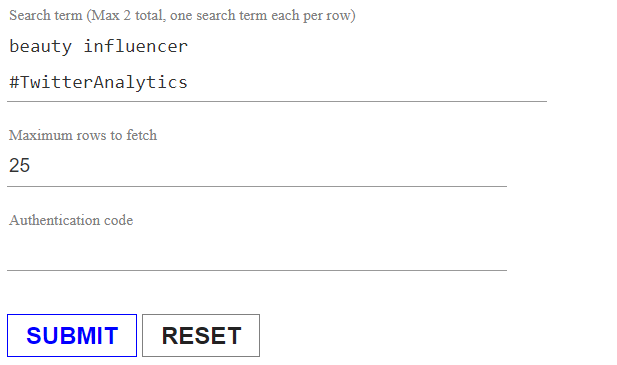All-in-1 Twitter Scraper and Analysis Tool
✓ 11 separate tools such as Twitter Profile Scraper, Twitter Bio Scraper, Twitter Hashtag Tracker, Twitter Analytics reports, Twitter user follower scraper, Twitter user following scraper etc. for extracting and analyzing all types of Twitter data.
✓ Our tool will email the CSV file to you once it finishes data extraction.
✓Create a demo account, no credit card required.
✓Just go to the query page and try it out now.
✓ Upgrade to full fledged plans for an affordable pricing of $99/year for enterprise plans.
✓ Check out input parameters of all our tools and individual data fields of generated CSV file here.
✓ Perfect for digital marketing agencies & professionals, freelancers and others who want to whitelabel and use the data and analysis plots in their workflows.
✓ Visualize the extracted data in an interactive dashboard with inbuilt data analytics and CSV export. Click below to see our dashboard
Check out our Twitter Data Tool Now!
✓Our tool will notify you via email once it finishes data extraction.
✓Create a demo account, no credit card required.
CSV Exporter with Interactive Data Dashboard
Twitter Bio Scraper
Search Twitter Bios and export matching twitter users and over 10 data fields containing profile info as a CSV file.
Extract Twitter User Followers
Scrape Twitter user's followers (max 10k) and export it as a CSV file.
Twitter Profile Scraper
Twitter Profile Scraper Tool exports a CSV file containing Twitter profile info using Twitter profile URL as input.
Extract Twitter User Following
Scrape Twitter user's following (max 10k) and export it as a CSV file.
CSV Exporter Only (Interactive Data Dashboard Coming Soon!)
Tweets Scraper
Tweets scraper tool fetches latest tweets (700-800) from an user's timeline as a CSV file.
Twitter Hashtag Tracker
Track Twitter Hashtags and keyword tool emails a CSV file once a day containing tweets that match keywords, hashtags or URL (max 2).
Search Tweets by keyword
Search Tweets by keyword tool exports a CSV file with tweets matching the keyword along with twitter user data.
Find influencers to power your influencer marketing
Build connections with influencers in your particular niche. Since all the data is already in a spreadsheet, you can sort by certain words or phrases related to your business in their bio description. You will also be able to filter by location and see the amount of post engagement and number of followers.
Search for potential customers
Searching for potential customers is necessary for building up your customer base or finding the initial beta users. Once you have exported all the search results for a particular keyword in a CSV file, you can further filter Twitter bios column to find consumers who define themselves with a similar niche and may be interested in your product/service, or by location.
Advanced Twitter searching to find businesses
Our tool supports advanced Twitter bio searches that can let you find more relevant results. For example, you can do a search on “WordPress | Blogger | Blogspot” for an in-depth and highly specific searches.
Find email addresses
Our tool will extract email addresses from profiles that have mentioned it in their Twitter bio. So you can supercharge your email marketing and cold outreach efforts.
Great for journalists and content creators
Are you trying to do research for a story or a content you are creating? our Twitter bio search tool is perfect to find twitter users to interview or research for your story.
Identify and follow relevant users
Identify relevant users on Twitter and grow your number of followers by using follow/unfollow strategy.
✓ We have sold thousands of premium plans to digital marketing agencies, small businesses and fortune 500 companies in last 7 years in business with great customer reviews and a very high repeat customer rate.
✓ Some of our customers
✓ No Twitter login details required. All data obtained from public facing webpages.
✓ All major Twitter advanced search queries supported, so search for exact keywords or for users located in a city or area.
✓ Everything runs on our cloud servers so there is no question of your IP address being banned by Twitter.
✓ Use this tool to find the right Twitter influencers, discover the target audience, or find people to follow.
❌ Stop paying for stale information from databases
Our tool will scrape data from live Twitter site, and not from some stale database that was updated days or months ago.Optional Data Enrichment add-ons
Demographics: We get the user's age and gender using an AI model that uses user's profile picture as input. It will first detect if there is a person in the picture or not and if there is a person in the pic, than it runs the gender and age aspect of it.
Language: We detect language based on text in Twitter bio or from sample of tweets by the user.
Location: We geo-encode the location mentioned in the user's profile so that you can analyze the number of users in country/city/state and get an interactive plot.
Topic categories: We can categorize text into any of 360 categories (this one is cheap & fast but less accurate) or 620 categories. There are three popular places where we get the input text: (1) using text directly present in Twitter bios.(2) Using the full text (after boilerplate removal) from the external URL mentioned in Twitter bio (3) Taking a sample of tweets and running it through the model.
See what URLs users are tweeting: here we take the URLs shared as tweets and run topic categories on shared URLs to give you an in depth look at what content users are sharing.
Email crawling: We take the external URL shared in Twitter bios and crawl that to find all the email addresses.
Sentiments analysis: Predict sentiments of the tweet on a scale to 0-1.
Bot detector: Predict the probability of whether a Twitter account is bot or a real human.
More info about individual Twitter scraper tools
Tool 1: Twitter Bio Scraper Tool
Tool 2: Twitter Profile Scraper Tool
Tool 3: Recent Tweets Scraper Tool
Tool 4: Search Recent Tweets by Keyword, hashtag or URL
Tool 5: Track Twitter Hashtags & Keyword Tool
Tool 6: News Tracker to Monitor News by Keyword
Tool 7: JournalistFinder.com to Find News Outlets, Journalists and Bloggers
Tool 8: Create Twitter Analytics Reports
Tool 9: Twitter Followers Extractor Tool
Tool 10: Twitter Followings Extractor Tool
Tool 11: Tweet Scraper Tool
Tool 1: Twitter Bio Scraper Tool
→ Keyword based search bar on Twitter is an excellent way to find relevant users.
Figure 1: Screenshot of first few search results from Twitter search in people tab.



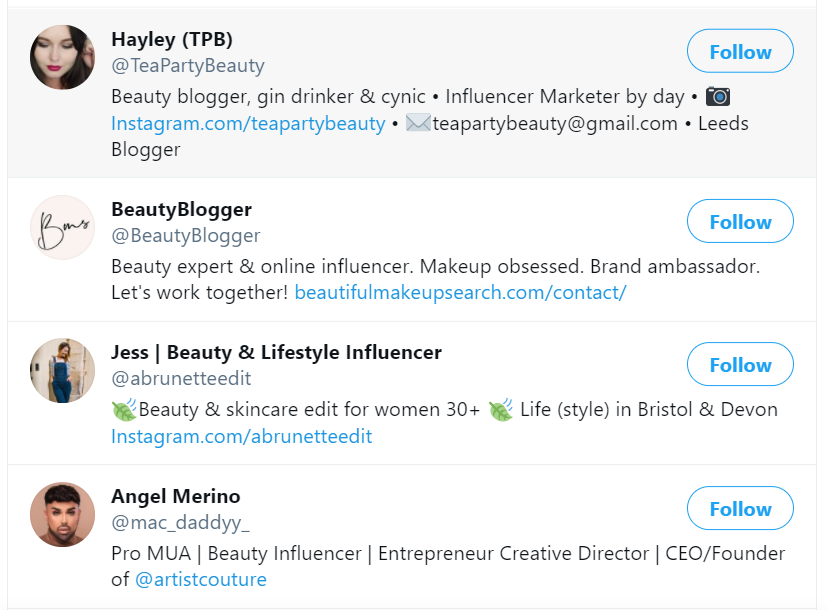
→ Our Twitter bio scraper tool exports this information into a CSV file for further analysis
→ You can enter upto 5 search queries per request.
Figure 2: Specrom Twitter bio exporter tool
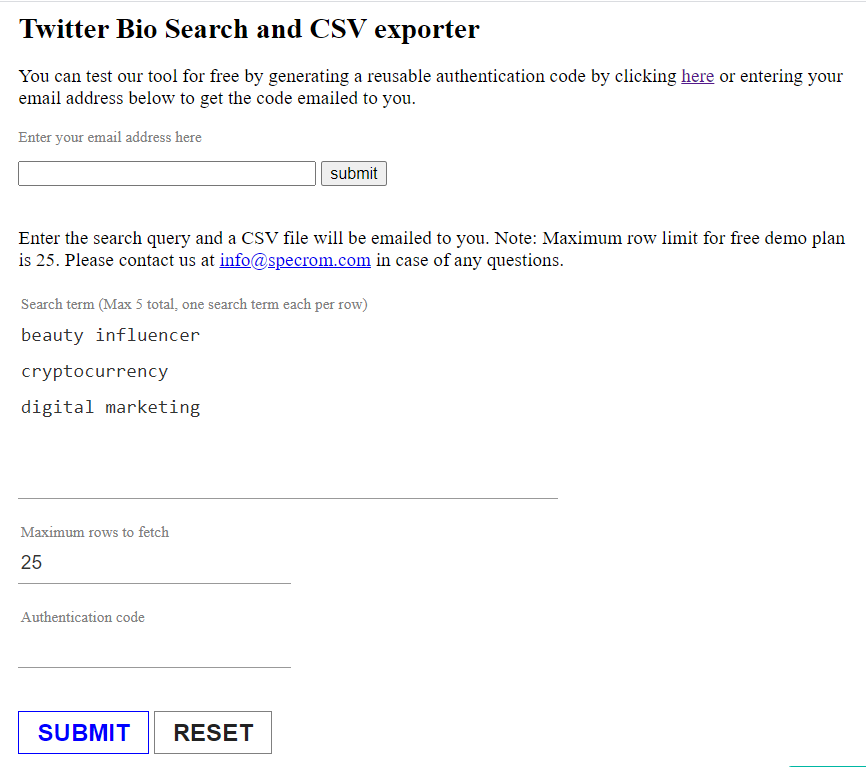
→ Just specify the search keywords and maximum number of rows to fetch and generate a CSV file that is emailed to you directly.
Table 1: Table created out of the exported CSV file for search term “beauty influencer”.
Information contained in the CSV.
Fields directly scraped from Twitter.com:
- t_author_name: Name of the Twitter account.
- t_twitter_username: Username of the Twitter account.
- t_profile_join_date: Date and time of Twitter account creation (in UTC).
- t_verified: Whether the Twitter account is verified or not.
- t_bio: Bio of the Twitter account which is mentioned in its Twitter profile.
- t_profile_location: Location which is mentioned by the Twitter account.
- t_profile_website: URL of website mentioned by the Twitter user.
- t_following: Number of Twitter accounts the user is Following.
- t_followers: Number of Followers of the Twitter account.
- t_likes: Number of tweets which are liked by the Twitter account.
- t_no_of_posts: number of tweets posted by the Twitter account.
- Profile URL: URL of the Twitter account’s profile.
- Email: email address of the user (if mentioned in author bio).
- search_term: search term entered in our scraper tool.
- data_analysis_date: date when our tool extracted the data.
Analytics columns
Check out Specrom Twitter Bio Scraper tool here
Tool 2: Twitter Profile Scraper Tool
→ Input a list of Twitter profile URLs and get back a CSV by email containing the same fields as figure 1. Max 1000 profiles/request.
Figure 3: Twitter Profile Scraper Tool
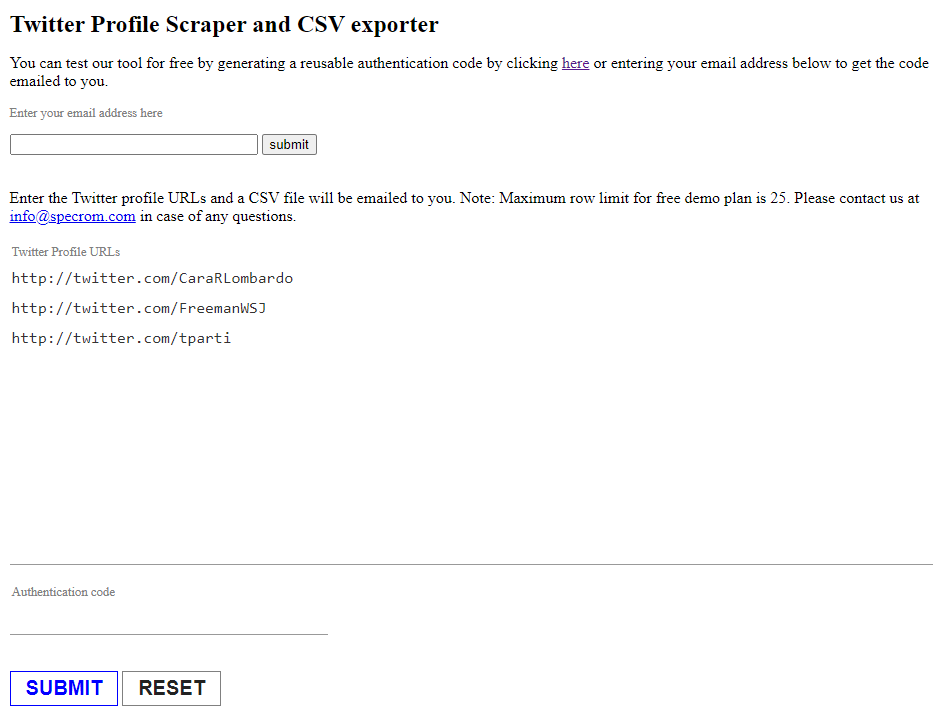
Check out Specrom Twitter Profile Scraper tool here
Tool 3: Recent Tweets Scraper Tool
→ Input a list of Twitter profile URLs (Maximum 200/request) and get back a CSV by email containing recent tweets and analytics data.
Figure 4: Recent Tweets Scraper Tool
→ Analytics based on recent tweets provide a complementary filtering capability to the overall profile activity info provided by tools 1 and tools 2.
Table 2: Table created from CSV file from three Twitter profiles.
Information contained in the CSV.
Go to Recent Tweets Scraper Tool here
Tool 4: Search Recent Tweets by Keyword, Hashtag or URL
→ Find recent tweets and profile information of authors by querying using search term (max two per request). Get max 400 tweets per request.
Figure 5: Search Recent Tweets by Keyword, hashtag or URL Tool
→ Common search terms include keywords and hashtags. You can also input a URL to see who is sharing that link and what Twitter users are saying about it.
Table 3: Table created from CSV file from search query "beauty influencer" by searching recent tweets.
Check out Search Recent Tweets by Keyword, hashtag or URL Tool here
Tool 5: Track Twitter Hashtags & Keyword Tool
→ Specrom Twitter Tracker lets you track near future tweets whenever any tweets contain mentions of a keyword, hashtag or URL.
→ You'll get a CSV file everyday with same data as table 3. Get upto 12,000 tweets a month.
→ Our customers use this for social listening to track what potential customers are saying about their brands, their competitor brands, and to identify prospects and leads for selling your product/services based on what a user is saying on Twitter.
Create your Twitter Tracker Here
Tool 6: News Tracker to Monitor News by Keyword
→ Specrom News Tracker lets you track recent news articles, blog posts whenever some outlet mentions the keywords set by you (maximum 5 search queries).
→ This is a Google Alerts alternative on steroids. Everyday you get a CSV file containing all the hits matching the search query from over 30,000 news outlet domains that we crawl and index everyday.
→ Our customers use this tool mainly for pushing out PR stories, engaging with content creators and powering their content marketing efforts.
Figure 6: News Tracker to Monitor News by Keyword
→ You get the data fields such as author, full content, description (from meta tags), title, source name etc. as shown in table 4.
Table 4: Table created from CSV file using search queries "influencer", "bitcoin", "digital marketing".
→ You can also use it to find URLs of interest and then using it as input for Tool 4 to search recent tweets mentioning that news story. This gives you an alternative way to finding a relevant audience
Create your News Tracker Here
Tool 7: JournalistFinder.com to Find News Outlets, Journalists and Bloggers
→ JournalistFinder.com is a media contacts database to help you find targeted journalist contact details.
→ JournalistFinder.com gives you a Google sheet containing over 30,000 news outlets, blogs with high Alexa domain authority. etc.
→ Fields included in media outlet Google sheet are whether it accepts contributed content (yes/no), country, language, outlet website, media outlet type, Twitter Bio, number of journalists/content creators working for the outlet.
→ It also includes access to database of 300,000 journalists, bloggers and influencers so that you can supercharge your PR, content marketing and influencer marketing
→ Fields included in journalist CSV are Twitter Bio, Twitter profile URL, Twitter profile location, Job title, main outlet name, beats (aka topics that journalist covers), Twitter, Instagram, Youtube, Linkedin profile URLs.
→ We have manually curated this content by scraping bios from Twitter and going to each news outlet website to capture other details
→ For a very limited time, we are bundling Journalistfinder.com access with 1 year subscribers of All-in-one Twitter Scrapers.
Check out Journalistfinder.com here
Tool 8: Create Twitter Analytics Reports
→ A picture is worth a thousand words, and our Twitter analytics reports are meant to capture CSV file information in easy to digest graphs and plots.
→ Lets create a demo report from CSV file of Table 1.
Figure 7: Twitter Analysis report
The wordcloud from the Twitter bio text of the profiles is shown below. Since the search query was "beauty influencer", it is not surprising that it is the most frequently occuring word, but some other top words are digital, marketing etc.

If you are looking for an influencer, then you want someone who is being followed more times than the number of accounts he is following aka follower/following ratio over 1.
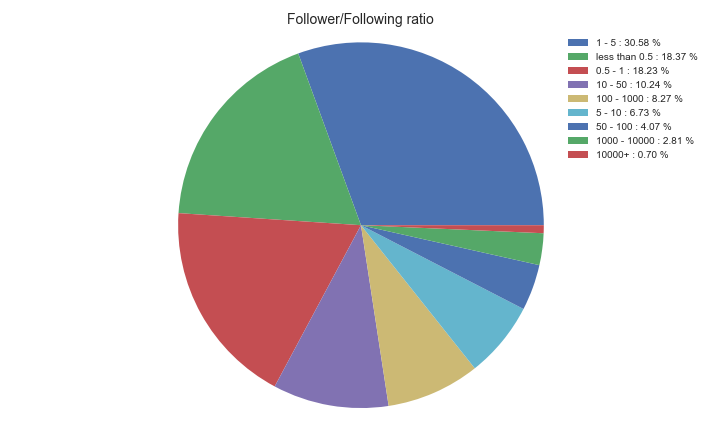
A follower count of over 10,000 is normally expected for influencers. If you are looking for micro-influencers, then it is expected that the user will have between 1,000 and 10,000 followers.
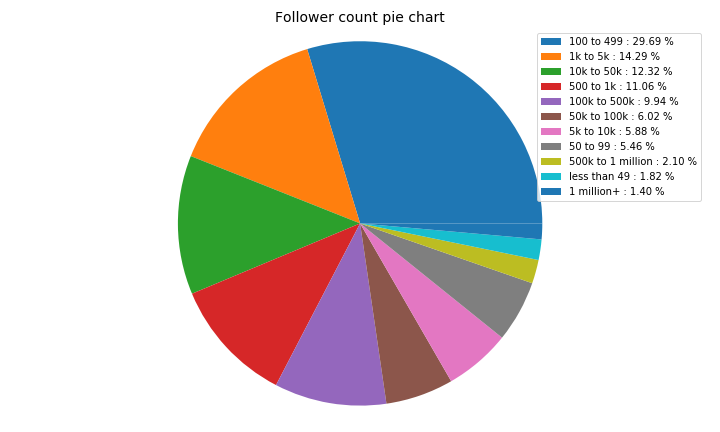
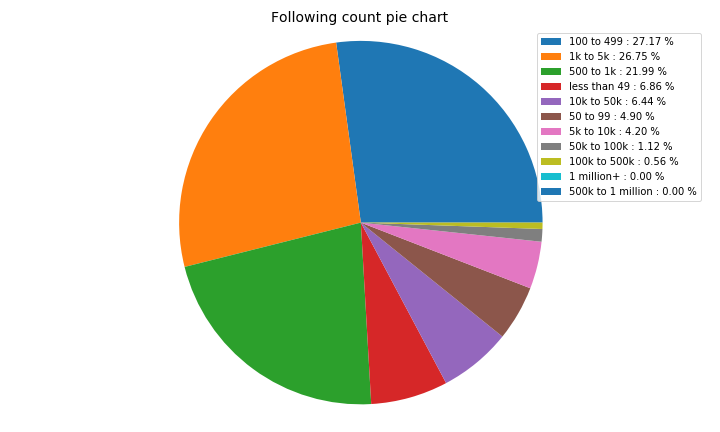
Older Twitter accounts are one of the obvious indicators of being associated to a real person rather than bots
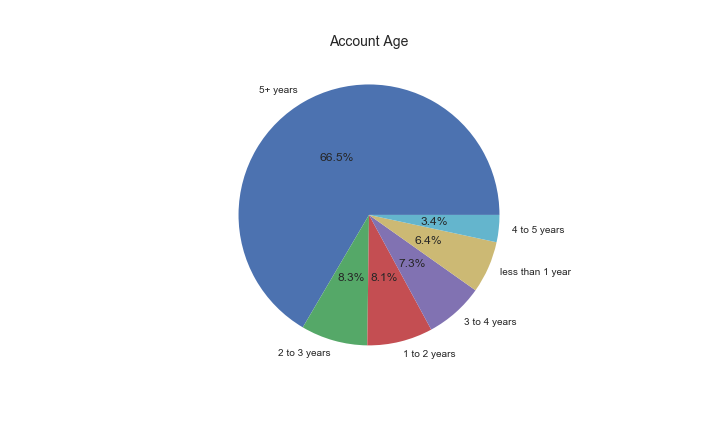
Active Twitter accounts should post atleast 3 times a week or a value of 0.4 or higher average Twitter posts a day
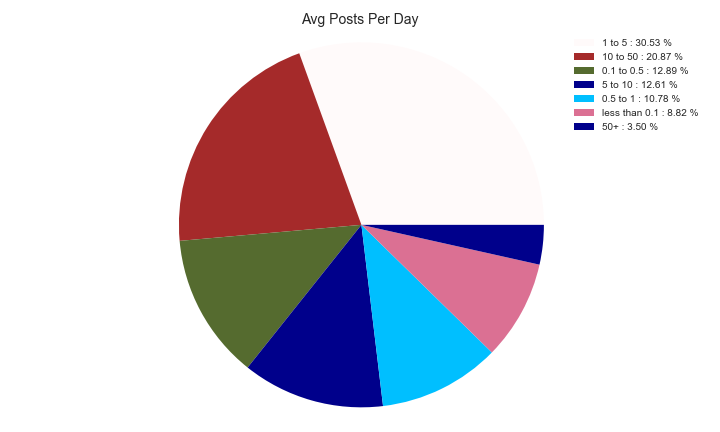
Likes are an excellent measure of engagement. The more someone likes, the more he/she/they are consuming other peoples tweets. That's generally a good thing (because it means that others are more likely to RT you). Here, we breakdown this audience by the amount that they like (as a ratio of total activity). We define activity as sum of posts and number of likes. This ratio is between 0-1; If it's near 1 aka very high, then it means that the user is just "liking" other posts without retweeting or posting tweets of their own; this could indicate that its a bot account. On the flip side, low engagement Twitter accounts only push their posts and don't like other's contents, these will have a ratio equal to or closer to 0. An influencer account with healthy engagement should have this ratio between 0.2 to 0.5
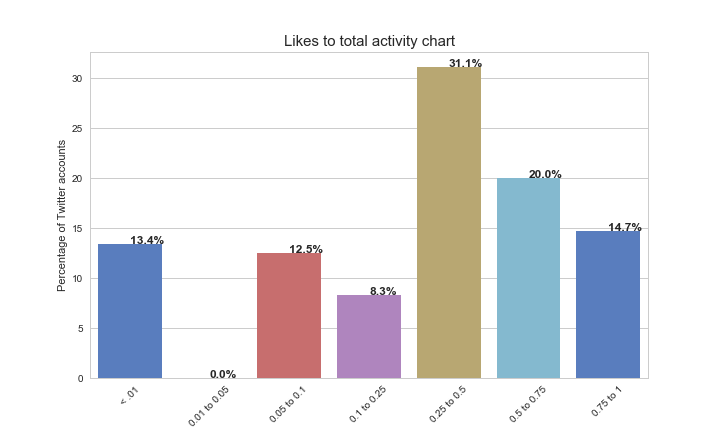
→ This is in active development and we have given beta access to select users. This is already rolled out to all Twitter scraper enterprise users, just use the tools like you do and you will get an additional link (along with CSV data) that will take you to the data dashboard.
Tool 9: Twitter Followers Extractor Tool
→ Our Twitter Follower scraper will extract twitter followers from any account and provide all user profile data.
→ It includes a CSV file with most recent 10,000 followers, twitter bio etc (same data fields as table 1). Contact us now if you want to scrape more than 10,000 users.
Tool 10: Twitter Followers Extractor Tool
→ Our Twitter Following scraper will extract twitter followers from any account and provide all user profile data.
→ This add on is available only for Twitter Scraper enterprise customers to purchase at $50/report
→ It includes a CSV file with most recent 10,000 followers, twitter bio etc (same data fields as table 1). Contact us now if you want to scrape more than 10,000 users.
Tool 11: Tweet Scraper Tool
→ Tweets scraper tool will fetch latest tweets (700-800) from an user’s timeline as a CSV file.