Scraping Target Stores Location
Lot of people ask us about how we can fetch all the store locations of Target like we do in our data store. Note: all the Target store locations are available as CSV file for $50..
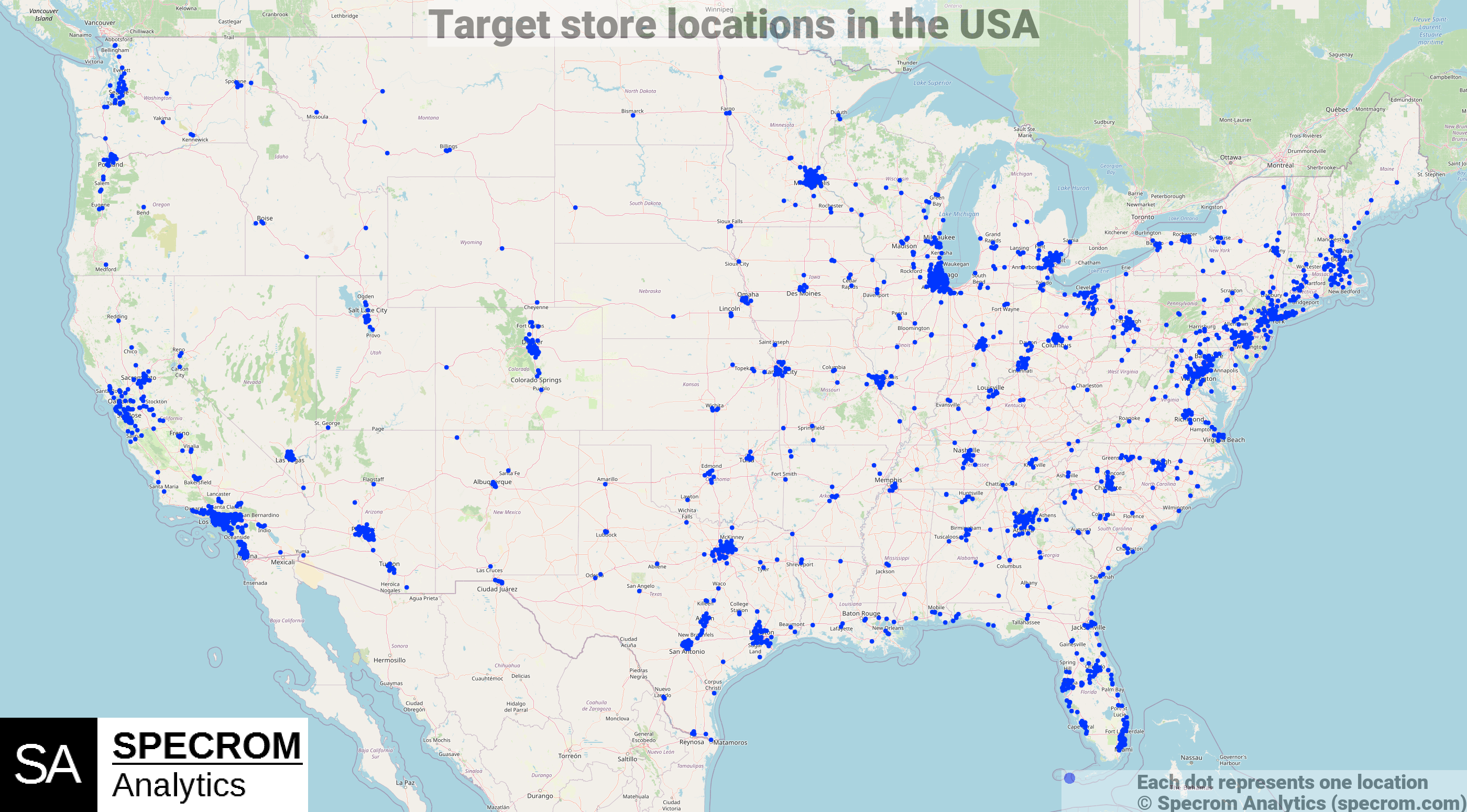
Figure 1: Store locations of Target in USA. Source: Target Store Locations dataset
Scraping Target stores for one zipcode
We will keep things simple for now and try to web scrape target store locations for only one zipcode.
Python is great for web scraping and we will be using a library called Selenium to extract Target store locator’s raw html source for zipcode 30301 (Atlanta, GA).
- Fetching raw html page from the Target store locator page for individual zip codes or cities in USA
### Using Selenium to extract Target store locator's raw html source
from selenium import webdriver
from selenium.webdriver.common.by import By
from selenium.webdriver.support.ui import Select
import time
from bs4 import BeautifulSoup
import numpy as np
import pandas as pd
test_url = 'https://www.target.com/store-locator/find-stores/30301'
option = webdriver.ChromeOptions()
option.add_argument("--incognito")
chromedriver = r'chromedriver_path'
browser = webdriver.Chrome(chromedriver, options=option)
browser.get(test_url)
time.sleep(5)
html_source = browser.page_source
browser.close()
Using BeautifulSoup to extract Target store address
Once we have the raw html source, we should use a Python library called BeautifulSoup for parsing the raw html files.
- You should open the page in the chrome browser and click inspect.
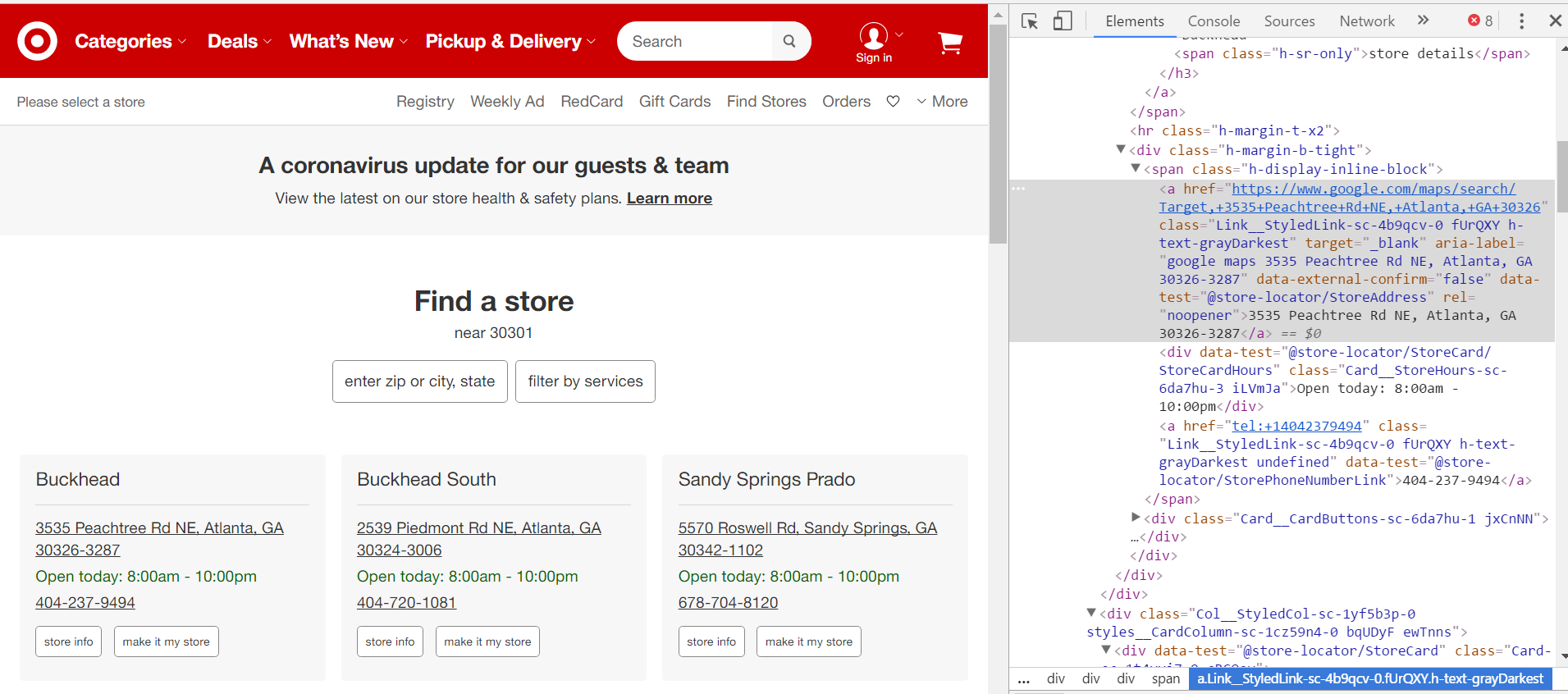
Figure 2: Inspecting the source of Target store locator.
We will extract store names.
The data will still require some cleaning to extract out store names, address line 1,address line 2, city, state, zipcode and phone numbers but thats just basic Python string manipulation and we will leave that as an exercise to the reader.
# extracting Target store names
soup=BeautifulSoup(html_source, "html.parser")
store_name_list_src = soup.find_all('h3', {'class','Heading__StyledHeading-sc-1mp23s9-0 Card__StoreCardTitle-sc-6da7hu-0 gcIYSr bEhCVm'})
store_name_list = []
for val in store_name_list_src:
try:
store_name_list.append(val.get_text())
except:
pass
store_name_list
#Output
['Buckheadstore details',
'Buckhead Southstore details',
'Sandy Springs Pradostore details',
'Atlanta Midtownstore details',
'North Druid Hillsstore details',
'Smyrnastore details',
'Atlanta Perimeterstore details',
'Atlanta Edgewoodstore details',
'Northlakestore details',
'Marietta Eaststore details',
'Peachtree Cornersstore details',
'Austellstore details',
'Cobb NEstore details',
'Roswellstore details',
'Alpharettastore details',
'West Mariettastore details',
'Cobbstore details',
'East Pointstore details',
'Riverwoodstore details',
'Woodstockstore details']
The next step is extracting addresses. Referring back to the inspect in the chrome browser, we see that each address text is in fact of the class name Link__StyledLink-sc-4b9qcv-0 fUrQXY h-text-grayDarkest so we just use the BeautifulSoup find_all method to extract that into a list.
# extracting target addresses
addresses_src = soup.find_all('a',{'class', 'Link__StyledLink-sc-4b9qcv-0 fUrQXY h-text-grayDarkest'})
addresses_src
address_list = []
for val in addresses_src:
address_list.append(val.get_text())
address_list
# Output
['3535 Peachtree Rd NE, Atlanta, GA 30326-3287',
'2539 Piedmont Rd NE, Atlanta, GA 30324-3006',
'5570 Roswell Rd, Sandy Springs, GA 30342-1102',
'375 18th St, Atlanta, GA 30363',
'2400 N Druid Hills Rd NE, Atlanta, GA 30329-3211',
'2201 Cobb Pkwy SE, Smyrna, GA 30080-7633',
'100 Perimeter Center Pl, Atlanta, GA 30346-1204',
'1275 Caroline St NE, Atlanta, GA 30307-2705',
'4241 Lavista Rd, Tucker, GA 30084-5310',
'1401 Johnson Ferry Rd, Marietta, GA 30062-6495',
'3200 Holcomb Bridge Rd, Peachtree Corners, GA 30092-3361',
'4125 Austell Rd, Austell, GA 30106-1836',
'3040 Shallowford Rd, Marietta, GA 30062-1252',
'1135 Woodstock Rd, Roswell, GA 30075-2231',
'6000 N Point Pkwy, Alpharetta, GA 30022-3006',
'2535 Dallas Hwy SW, Marietta, GA 30064-2543',
'740 Ernest W Barrett Pkwy NW, Kennesaw, GA 30144-6860',
'3660 Marketplace Blvd, East Point, GA 30344-5738',
'5950 State Bridge Rd, Duluth, GA 30097-6438',
'140 Woodstock Square Ave, Woodstock, GA 30189-6500']
Lastly, we will extract phone numbers using a similar approach.
# extracting phone numbers for each Target stores
phone_number_src = soup.find_all('a', {'class', 'Link__StyledLink-sc-4b9qcv-0 fUrQXY h-text-grayDarkest undefined'})
phone_number_list = []
for val in phone_number_src:
phone_number_list.append(val.get_text())
phone_number_list
# Output
['404-237-9494',
'404-720-1081',
'678-704-8120',
'678-954-4265',
'404-267-0060',
'770-952-2241',
'678-259-0888',
'404-260-0200',
'770-270-5375',
'770-240-0005',
'770-849-0885',
'678-945-4550',
'770-321-8545',
'770-998-0144',
'770-664-5395',
'770-792-7933',
'770-425-6895',
'404-267-0063',
'770-476-5548',
'678-494-5307']
Geo-encoding
You will need latitudes and longitudes of each stores if you want to plot it on map like figure 1.
Lats and longs are also necessary to calculate distances between points, driving radius etc. all of which are important part of location analysis.
We recommend that you use a robust geocoding service like Google maps to convert the address into coordinates (latitudes and longitudes). It costs $5 for 1000 addresses but in our view its totally worth it.
There are some free alternatives for geocoding based on openstreetmaps but none that matches the accuracy of Google maps.
In the example below, we have used Openstreetmaps based geo-encoder API called Nominatim.
from geopy.geocoders import Nominatim
nom = Nominatim()
location = nom.geocode(address_list[0])
location
# Output
Location(3535, Peachtree Road Northeast, Atlanta, Fulton County, Georgia, 30326, United States, (33.85259301032711, -84.3606446470625, 0.0))
Scaling up to a full crawler for extracting all Target store locations in USA
Once you have the above scraper that can extract data for one zipcode/city, you will have to iterate through all the US zip codes.
it depends on how much coverage you want, but for a national chain like Target you are looking at running the above function 100,000 times or more to ensure that no region is left out.
Once you scale up to make thousands of requests, the Target.com servers will start blocking your IP address outright or you will be flagged and will start getting CAPTCHA.
To make it more likely to successfully fetch data for all USA, you will have to implement:
- rotating proxy IP addresses preferably using residential proxies.
- rotate user agents
- Use an external CAPTCHA solving service like 2captcha or anticaptcha.com
After you follow all the steps above, you will realize that our pricing ($50) for web scraped store locations data for all Target stores location is one of the most competitive in the market.
