Scraping Best Buy Stores Location
So, what is the easiest way to get CSV file of all the Best Buy store locations data in the USA?
Buy the Best Buy store data from our data store
There are over 950 Best Buy stores in USA and you buy the CSV file containing address, city, zip, latitude, longitude of each location in our data store for $50.
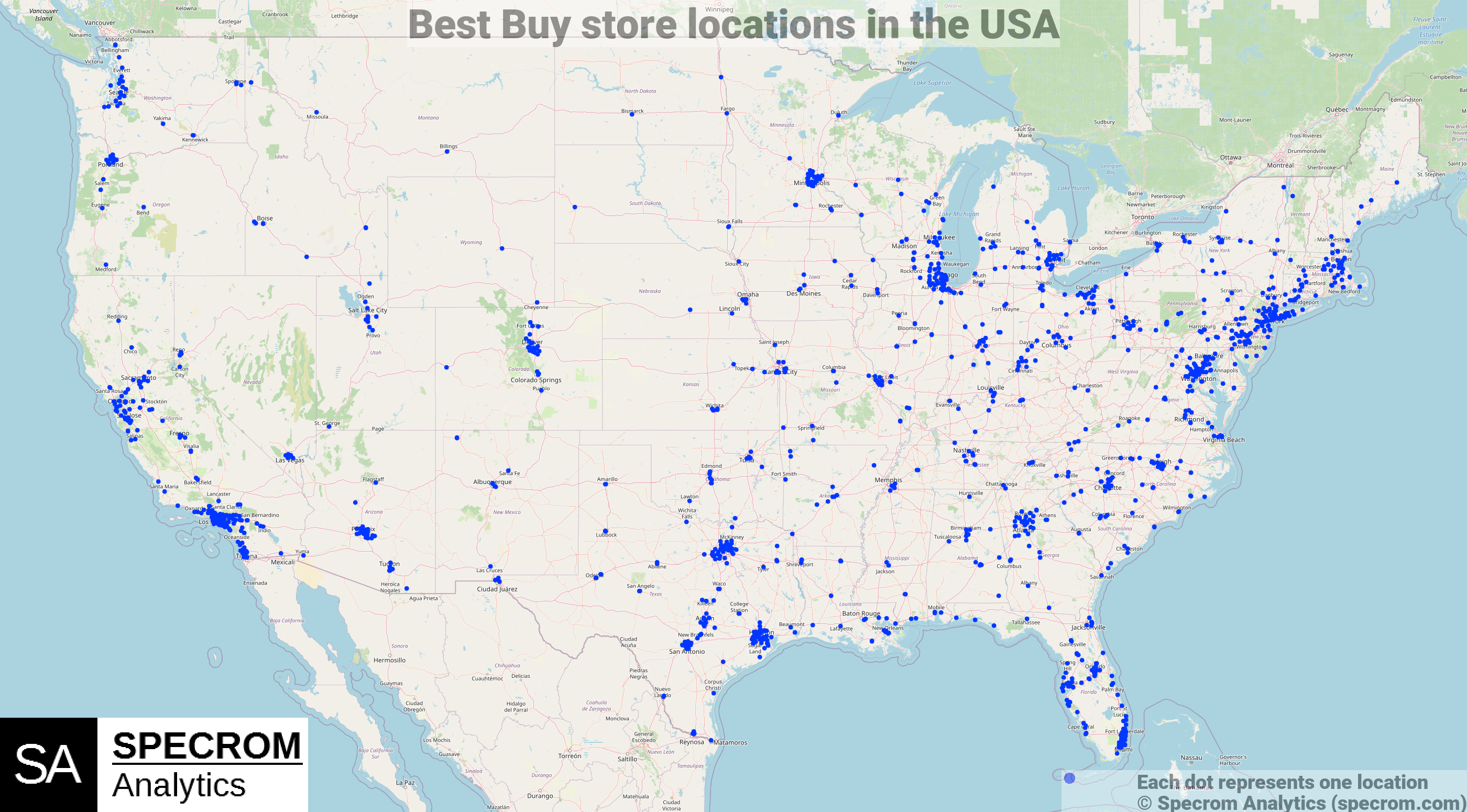
Figure 1: Best Buy store locations. Source: Best Buy Store Locations dataset**
If you are instead interested in scraping for locations on your own than continue reading rest of the article.
Scraping Best Buy stores locator using Python
We will keep things simple for now and try to web scrape Best Buy store locations for only one zipcode.
Python is great for web scraping and we will be using a library called Selenium to extract Best Buy store locator’s raw html source for zipcode 94536 (Fremont, CA area).
- Fetching raw html page from the Best Buy store locator page for individual zip codes or cities in USA
### Using Selenium to extract Best Buy store locator's raw html source
from selenium import webdriver
from selenium.webdriver.common.by import By
from selenium.webdriver.support.ui import Select
import time
from bs4 import BeautifulSoup
import numpy as np
import pandas as pd
test_url = 'https://www.bestbuy.com/site/store-locator'
option = webdriver.ChromeOptions()
option.add_argument("--incognito")
chromedriver = r'chromedriver_path'
browser = webdriver.Chrome(chromedriver, options=option)
browser.get(test_url)
time.sleep(5)
html_source = browser.page_source
browser.close()
Using BeautifulSoup to extract Best Buy store details
Once we have the raw html source, we should use a Python library called BeautifulSoup for parsing the raw html files.
- You should open the page in the chrome browser and click inspect.
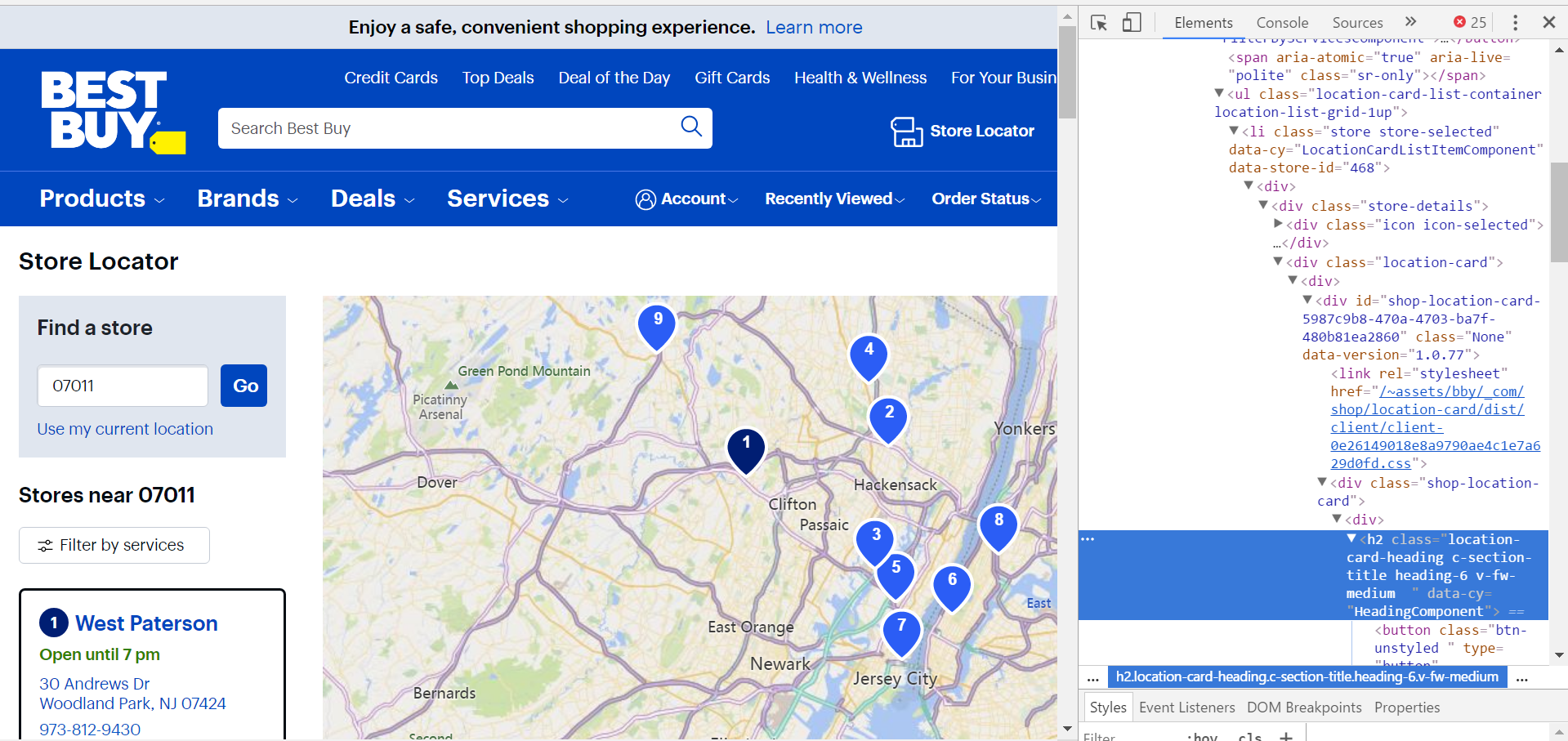
Figure 2: Inspecting the source of Best buy store locator.
We will extract store names.
The data will still require some cleaning to extract out store names, address line 1,address line 2, city, state, zipcode and phone numbers but thats just basic Python string manipulation and we will leave that as an exercise to the reader.
# extracting Best Buy store names
soup=BeautifulSoup(html_source, "html.parser")
store_name_list_src = soup.find_all('h2', {'class','location-card-heading c-section-title heading-6 v-fw-medium '})
store_name_list = []
for val in store_name_list_src:
try:
store_name_list.append(val.find('button').get_text())
except:
pass
#Output
['Union City',
'Milpitas',
'Mountain View',
'Dublin',
'El Camino Real',
'San Carlos',
'Santana Row',
'The Plant',
'Blossom Hill',
'Emeryville',
'Pleasant Hill',
'Colma',
'San Francisco (13th and Harrison St.)',
'Slatten Ranch',
'Tracy']
The next step is extracting addresses. Referring back to the inspect in the chrome browser, we see that each address text is in fact of the class name c-address so we just use the BeautifulSoup find_all method to extract that into a list.
# extracting best buy addresses
addresses_src = soup.find_all('span',{'class', 'loc-address'})
addresses_src
address_list = []
for val in addresses_src:
address_list.append(val.get_text())
address_list[:10]
# Output
['31350 Courthouse DrUnion City, CA 94587',
'63 Ranch DrMilpitas, CA 95035',
'2460 E Charleston RdMountain View, CA 94043',
'4820 Dublin BlvdDublin, CA 94568',
'715 E El Camino RealMountain View, CA 94040',
'1127 Industrial RdSan Carlos, CA 94070',
'3090 Stevens Creek BlvdSan Jose, CA 95128',
'181 Curtner AveSan Jose, CA 95125',
'5065 Almaden ExpySan Jose, CA 95118',
'3700 Mandela PkwyOakland, CA 94608']
We will extract Phone number of each store using a similar approach.
phone_number_list = []
for val in phone_number_src:
phone_number_list.append(val.get_text())
phone_number_list
# Output
['Phone Number510-441-2130',
'Phone Number408-942-0201',
'Phone Number650-903-0591',
'Phone Number925-829-7041',
'Phone Number408-738-8680',
'Phone Number650-622-0050',
'Phone Number408-241-6040',
'Phone Number408-297-0701',
'Phone Number408-979-1591',
'Phone Number510-420-0323',
'Phone Number925-988-0256',
'Phone Number650-756-8711',
'Phone Number415-626-9682',
'Phone Number925-513-4995',
'Phone Number209-832-2166']
Converting into CSV file
You can take the lists above, and read it as a pandas DataFrame.
import pandas as pd
df = pd.DataFrame({"store_name":store_name_list,"address":address_list, "phone_number":phone_number_list})
df.to_csv("best_buy_store_locations.csv")
df.head()
#Output
address phone_number store_name
0 31350 Courthouse DrUnion City, CA 94587 Phone Number510-441-2130 Union City
1 63 Ranch DrMilpitas, CA 95035 Phone Number408-942-0201 Milpitas
2 2460 E Charleston RdMountain View, CA 94043 Phone Number650-903-0591 Mountain View
3 4820 Dublin BlvdDublin, CA 94568 Phone Number925-829-7041 Dublin
4 715 E El Camino RealMountain View, CA 94040 Phone Number408-738-8680 El Camino Real
Scaling up to a full crawler for extracting all Best Buy store locations in USA
Once you have the above scraper that can extract data for one zipcode/city, you will have to iterate through all the US zip codes.
it depends on how much coverage you want, but for a national chain like Best Buy you are looking at running the above function 100,000 times or more to ensure that no region is left out.
Once you scale up to make thousands of requests, the bestbuy.com servers will start blocking your IP address outright or you will be flagged and will start getting CAPTCHA.
To make it more likely to successfully fetch data for all USA, you will have to implement:
- rotating proxy IP addresses preferably using residential proxies.
- rotate user agents
- Use an external CAPTCHA solving service like 2captcha or anticaptcha.com
After you follow all the steps above, you will realize that our pricing($50) for web scraped store locations data for all Best Buy stores locations is one of the most competitive in the market.
