Scraping Walmart Stores Location
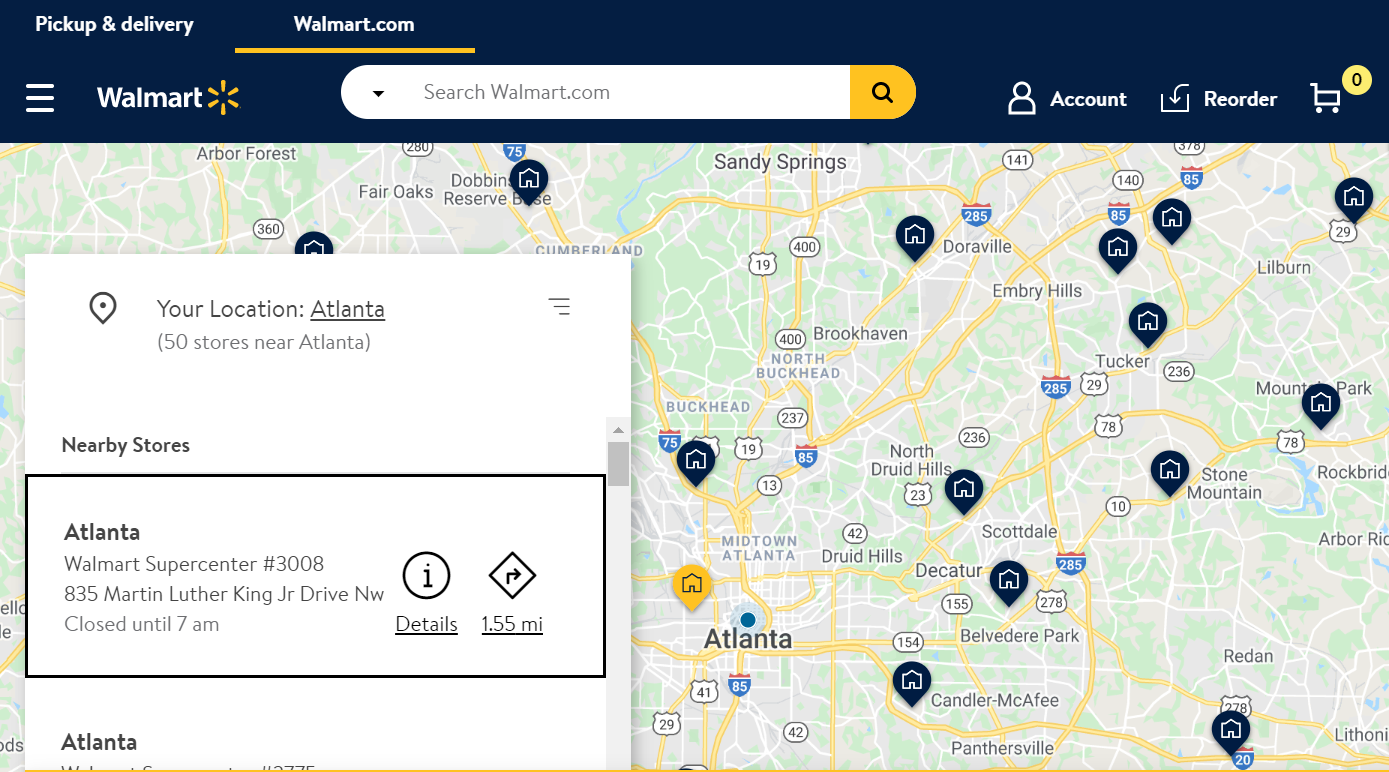
Store location information for major retailers such as Walmart has increasingly become an important signal of a community, town, or city’s overall health in these challenging COVID-19 times.
It is pretty easy to get a store location for a particular zip code by simply going to the store finder site and getting a list of all the store locations within 50 miles on a map (feature image above).
However, what if you want each store’s name, address, phone number, city, etc. in bulk in a CSV or Excel file? in that case, you are looking at three options.
Method 1: you can simply hire a web scraping expert from Fiverr and let them worry about getting the data you need. You’ll probably spend somewhere around $15-50 depending on the level of customization you need with the scraped dataset.
Method 2: you can buy the bulk store location data for all 4800+ Walmart stores from providers such as Scrapehero but it costs almost $80 for the dataset which is very high compared to its competitors. As an example, we sell the same dataset with additional information such as store operating hours, products and services, etc. for around $20 (1/4th price) since we have enough volumes to still make it a viable business. Contact us if you want this dataset by using the chat tab at the bottom left on your page.
Let’s assume that you do not need Walmart store data for all the stores but only for select zip codes in that case, read on for a free method to get it directly as a CSV or Excel file.
Walmart Store Location API
This one is best if you want to get the same data for free. We will use the get Walmart store locations API from Algorithmia. You will need to signup with Algorithmia but it’s free (no credit card required) and you get 10,000 free credits which are more than enough for thousands of API calls a month.
Example client codes are available on the above link for all major programming languages such as Java, Python, etc. so it’s perfect for painless integration into your application however, let me show you a way to export the data into a CSV/Excel without writing any code whatsoever.
- Step 1: specify zip code (shown “30601” in the example below), hit the “run example button” (circled in red), and once you get the results in the output pane, click on copy button (circled in red).
- Step 2: Go to JSONtoCSV converter and paste the JSON text to the top box circled in red. Once you preview that the extraction looks OK, simply download the results by clicking on “Download CSV”.
- Step 3: Finally, open the downloaded CSV file in Excel or OpenOffice and check it.
- Step 4: Enjoy scraping Walmart store finder information without writing a line of code!
